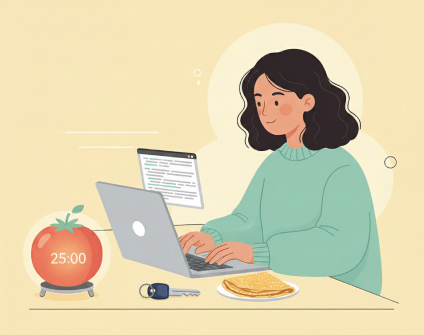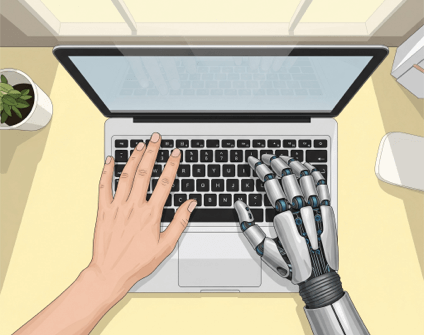We’ve all been there: sitting down to tackle the day’s tasks, only to feel overwhelmed by the sheer number of items on your to-do list. Instead of a productive day ahead, the ever-growing list leaves you stressed and anxious. But why is this happening? Is it possible that the list itself is sabotaging your productivity? Let’s dive into why your to-do list may be too long and how to craft one that’s concise, effective, and actionable.
The Problem with Overloaded To-Do Lists
One common issue with long to-do lists is that they are often an unfiltered collection of every task that pops into your mind. From cleaning out the garage to sending an important email, everything gets crammed into one endless list. The result? A cluttered, unmanageable task list that makes it hard to prioritize.
Famous author and productivity expert David Allen, the creator of the “Getting Things Done” (GTD) method, once said, “Your mind is for having ideas, not holding them.” However, having too many tasks written down without structure can be just as overwhelming as keeping them in your head. Overloaded lists lead to decision fatigue, making it hard to know where to start. Rather than helping you focus, a long list can paralyze you into inaction. So, how can you fix this?

Tip 1: Break Down Your Tasks by Priority
The first step to managing your to-do list is to prioritize. Everything on your list is not equally important. This is where the Eisenhower Matrix, popularized by President Dwight D. It’s a simple method that breaks down tasks into four quadrants:
– Urgent and Important
– Important but Not Urgent
– Urgent but Not Important
– Neither Urgent nor Important
Take a moment to categorize your tasks using this approach. If you find that many tasks fall into the “not important” or “not urgent” categories, consider eliminating or delegating them. What remains are the tasks that truly matter, helping you focus on what’s essential.
Steve Jobs was known for his laser focus on priorities. As Apple’s CEO, he constantly pushed his team to narrow their focus. Jobs famously said, “Deciding what not to do is as important as deciding what to do.” This mentality helped Apple become the innovation leader it is today.

Tip 2: Set Actionable, Specific Tasks
Another reason your list may be too long is that it’s filled with vague, daunting tasks like “Work on the project” or “Clean the house.” These items are not actionable and can feel overwhelming. Instead, break these large tasks into smaller, more specific action steps. For example:
– Instead of “Work on the project,” write “Outline three key points for the presentation.”
– Instead of “Clean the house,” try “Vacuum the living room” or “Organize the closet.”
Tip 3: Time Block Your Tasks
Have you ever noticed that tasks tend to expand to fill the time you give them? This phenomenon, known as “Parkinson’s Law”, can result in inefficient use of time. One way to counteract this is by time-blocking your tasks. Allocate a set amount of time for each task, and stick to it.
For example, dedicate 30 minutes to answering emails rather than leaving it as an open-ended item on your list. This adds a sense of urgency and focus to your day, preventing tasks from dragging on longer than necessary.

Tip 4: Set a Daily Task Limit
An underrated method to keep your to-do list concise is to set a limit on the number of tasks you take on each day. Many productivity experts, such as Leo Babauta of the blog Zen Habits, suggest limiting yourself to just 3 to 5 key tasks per day. Babauta says, “Having fewer things on your plate reduces overwhelm and increases focus.”
Another great example of focus comes from Warren Buffett. He shared a two-list strategy with his pilot, advising him to write down 25 career goals and then circle the top 5. The remaining 20 should be completely avoided. By applying this strategy to your daily to-do list, you can filter out the non-essential tasks and home in on what truly matters.
Tip 5: Regularly Review and Refine Your List
Make a habit of reviewing your to-do list regularly. At the end of each day or week, look at what you accomplished and what didn’t get done. Are there tasks that are consistently getting pushed back? Maybe they’re not that important. This reflection will help you refine your list to only include what truly matters.
How Planndu Helps You Manage Concise To-Do Lists
This is where a modern task management app like Planndu comes in. With Planndu, you can take full control of your task list by utilizing features that help you filter, prioritize, and break down your to-do list in an efficient way.
– Priority and Status Settings: Planndu lets you categorize tasks by urgency and importance, helping you create a focused, prioritized to-do list. By assigning priorities and tracking statuses (To Do, In Progress, Done), you gain clarity on which tasks demand immediate attention and which can wait.

– Customizable Pomodoro Focus Timer: To help you avoid long, unfocused work sessions, Planndu’s Pomodoro timer encourages you to work in short bursts with breaks in between, helping you stay focused on specific tasks for defined periods.

– Repeat Reminders and Notifications: Planndu allows you to set repeat reminders for recurring tasks, so you don’t clutter your to-do list with the same items over and over again. This ensures that unique tasks stay on your daily to-do list, keeping it concise.

– Task Templates: Planndu provides customizable templates that let you create lists designed for specific needs—whether it’s a daily routine or a grocery list. This feature saves you from having to repeatedly create tasks from scratch and helps keep your list clear of unnecessary or duplicate items.

Creating a concise, actionable to-do list is not about doing less; it’s about focusing on doing what matters most. With the help of tools like Planndu, you can streamline your tasks, set priorities, and turn an overwhelming list into one that inspires productivity. As Steve Jobs once said, “Focus is about saying no.” The key to a shorter to-do list isn’t cramming in more but strategically choosing less.