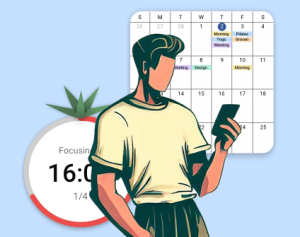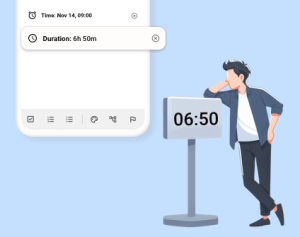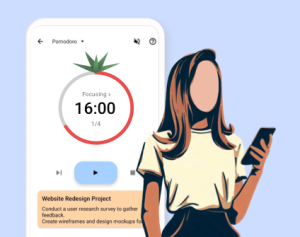We are excited to introduce you to the newest updates in our app, specifically focusing on the enhancements to our calendar and focus features. Let’s dive in and see how these changes can improve how you work and manage your time.
Calendar Updates
Improved Import with Google Calendar
If you have multiple Google accounts, Planndu now allows you to select the specific Google account from which you’d like to import events. So you could integrate your tasks across different accounts.
We’ve also added a convenient date range selection option, allowing you to specify the precise period you’d like to import, making the process highly customizable. You can also choose what to import by clicking on the checkbox options.
After importing, you’ll find the Google Calendar events populated in the calendar view and your home page.
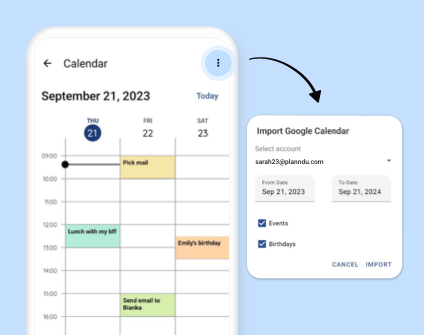
Daily Task Overview in Monthly View
Within the monthly view, you can now see all tasks scheduled for a specific day using a long press. It provides a comprehensive overview of your daily agenda, ensuring you’re fully informed and prepared for the day’s tasks.

Delete Tasks with Ease
By performing a long press on a task, whether you’re in a daily, weekly, or monthly calendar view, you now have the simple option to delete it.
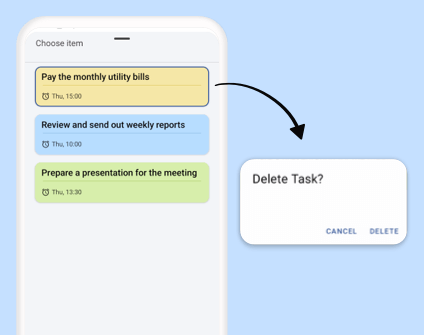
Focus update
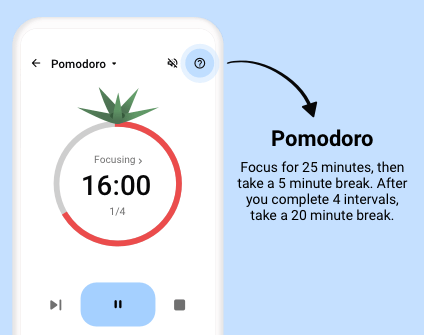
Starting today, the Pomodoro Timer is available to all, absolutely free! That means everyone can savor the power of the Pomodoro technique. The premium features, like the 52/17 timer, Mediation timer, customizable time intervals, and exclusive sound options, will still be reserved for our premium users. You can enhance your concentration without any expense!
Efficiency is key when it comes to managing tasks! These updates are all about making your life easier, simplifying your organization, and keeping things clean and intuitive. Don’t forget to update your app! 🚀