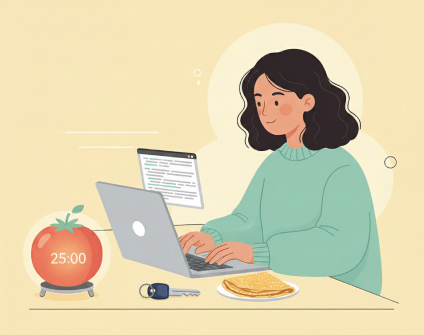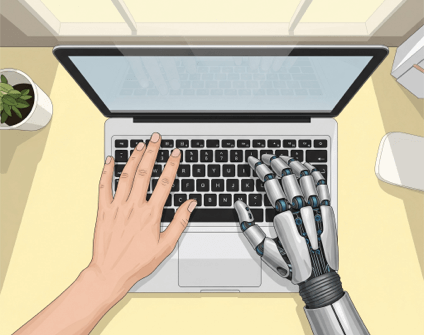In a time where efficiency is essential, collaboration is key to achieving both personal and project goals. Whether you’re organizing a family event, managing tasks with friends, or running a small project, working together makes a world of difference. But how can collaboration in a task management app make you more productive? Let’s dive into the power of collaboration, why it’s important, and how you can use it to optimize your workflow. As Helen Keller once said, ‘Alone we can do so little; together we can do so much.’
What is Collaboration in Task Management?
In simple terms, collaboration is the process of working with others to achieve shared goals. Whether you’re splitting up tasks, brainstorming solutions, or keeping track of progress, collaboration allows each team member to contribute their strengths. It’s not just about delegation—it’s about bringing people together to work as a cohesive unit.
In task management apps, collaboration features allow you to share tasks, assign roles, comment, and track progress in real time. This shared access ensures that everyone is aligned and working toward the same objectives, which is particularly helpful in managing tasks for family chores, group trips, or business projects.

Why Is Collaboration So Important for Productivity?
Effective collaboration doesn’t just make life easier—it makes everyone more productive. Here’s why:
1. Shared Accountability: When you collaborate, everyone knows who is responsible for what. There’s less ambiguity, and tasks are less likely to slip through the cracks.
2. Enhanced Communication: Collaborating within a task management app centralizes communication. No more sifting through endless email threads or chat logs—everything is neatly organized under each task.
3. Leverage Collective Strengths: Each person brings a unique skill set. Some may be better at planning, others at executing. Working together allows you to utilize the best talent for each task.
4. Transparency and Visibility: Everyone can see progress in real-time with collaborative task management. This transparency helps keep motivation high and ensures nothing is left behind.
5. Efficient Use of Time: By dividing tasks and collaborating, projects move faster. It prevents the bottleneck of one person trying to do everything, allowing the team to be more productive overall.

How Collaboration Boosts Personal and Team Efficiency
Consider how much easier a small home renovation project becomes when each family member or friend takes responsibility for a different aspect. One person can be in charge of budgeting, another can handle contractor communication, and someone else can oversee design. This clear division of responsibilities ensures that everyone knows what they need to do, which eliminates confusion and speeds up completion.
For small projects at work, collaboration ensures that deadlines are met faster, and the workload is shared. Instead of one person juggling multiple tasks, team members can focus on specific areas where they excel, making the project run more smoothly.

Tips for Successful Collaboration
While the benefits of collaboration are clear, it’s important to know how to collaborate effectively. Here are some helpful tips:
– Set Clear Goals: Before starting any collaborative project, outline the goals. This helps everyone stay aligned and keeps the project on track.
– Use Task Assignment: A task management app with collaboration features makes it easy to assign tasks to specific people. When everyone knows their role, they can focus on completing it efficiently.
– Communicate Regularly: Communication is the backbone of collaboration. Use the built-in commenting or chat features to discuss tasks, provide updates, or ask questions. It’s faster and more organized than sending emails.
– Prioritize Tasks Together: Deciding what’s urgent versus what can wait is a team effort. Use priority settings within the app to ensure everyone is on the same page about what should be done first.
– Review Progress Frequently: Schedule time to check in on progress. Regular reviews keep everyone accountable and provide opportunities to make adjustments if needed.
– Use Visual Tools: Kanban boards, color-coded tasks, and checklists can make it easier to visualize what needs to be done and what’s already completed. This helps with project clarity.

How to Use Collaboration Features in Planndu
Let’s take a look at how you can use the collaboration feature in Planndu to organize tasks with friends, family, or colleagues for better productivity, allowing you to add at least three collaborators to suit small projects perfectly. This feature is exclusively available for our premium members, giving them the tools they need to manage tasks with ease and efficiency.
1. First, add a task by clicking the “+” button on the home page.
2. Once the task is added, you can find the collaboration option by clicking on the task’s options menu. If you’re on the home page, long-pressing the task will also bring up the option to add collaborators.
3. After selecting the collaboration option, a panel will open where you can enter the email address of the person you want to share the task with. Keep in mind, the person must also have a premium account to collaborate.
4. Once you’ve added them, they will receive an email asking them to confirm the task sharing. After they approve, their profile picture will appear below the task.
5. Any changes made by collaborators will be updated in real-time.
Use the app’s priority settings to highlight urgent tasks, which is especially useful for small business projects where timing is critical. Planndu also offers templates to help you kick off personal tasks faster—whether you’re organizing a grocery shopping or planning a trip, these templates save time and ensure everyone is on the same page from the start.

Collaboration in task management apps can improve how you manage both personal and professional projects. Whether it’s planning with friends, organizing family tasks, or managing a small project, working together is not just about sharing the load—it’s about achieving success as a team. Try integrating these strategies in Planndu, and watch your productivity soar!