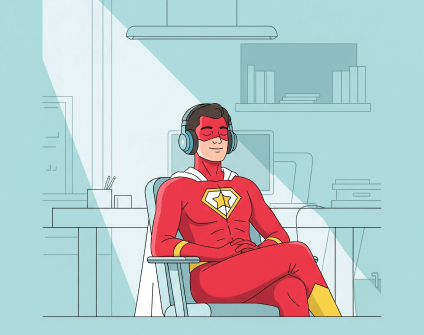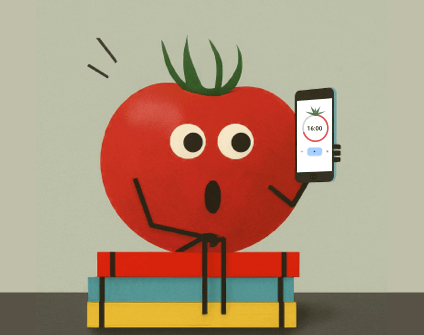Screens are everywhere—at work, at home, and in the palms of our hands. As our screen time continues to rise, so does the risk of digital eye strain, often referred to as computer vision syndrome. Symptoms such as dry eyes, blurred vision, headaches, and even neck and shoulder pain are becoming increasingly common among those who spend long hours in front of a monitor.
In fact, the American Optometric Association reports that over 60% of Americans experience some level of digital eye strain.
The good news? With a few targeted strategies, you can significantly ease these symptoms and protect your long-term eye health. Here are science-backed techniques you can start using today:
Practice “Palming” Relaxation Technique
Palming is a simple way to relax your eyes when they feel overworked. Rub your hands together until warm. Close your eyes and gently cover them with your cupped palms, making sure you don’t put pressure on the eyeballs. Sit quietly and breathe deeply for 1–2 minutes.
By cutting out all light and external visual stimuli, palming helps the optic nerve relax and resets your eye muscles. Studies show that relaxation practices like palming can significantly reduce eye fatigue and even improve focus afterward.
Use palming during short breaks—especially after long writing sessions, spreadsheets, or video calls.

Adjust Text Size and Contrast Settings
Increase the default font size, tweak contrast levels (dark text on a light background is easiest), and activate “reader modes” on browsers for cleaner reading layouts. Larger text minimizes squinting and improves clarity, while high contrast prevents your eyes from working overtime to distinguish details.
A study found that optimized text size and contrast led to lower eye fatigue among people doing prolonged digital reading. Adjust settings on every device you use—laptops, tablets, smartphones—to keep your eyes consistently comfortable.

Fine-Tune Your Screen Brightness and Color Temperature
The right screen brightness makes a bigger difference than you might think. Your screen should blend in naturally with your room lighting—not act like a flashlight in a dark room or get drowned out by sunlight.
Why it matters:
When screen brightness is mismatched with ambient light levels, your pupils constantly adjust to the varying light conditions, a process that can lead to increased effort for your eye muscles and contribute to faster visual fatigue. Research into digital eye strain highlights that maintaining a screen brightness level closer to that of your surroundings can help reduce this constant adjustment and alleviate eye discomfort for heavy screen users.
Enable “Auto-Brightness” on your devices or manually tweak it when moving between different environments.

Blink Like You Mean It
When you focus intensely on a screen, your blink rate drops drastically (from 15–20 times per minute to as few as 5–7!). Without enough blinking, your eyes dry out, causing irritation, redness, and blurry vision.
Studiy confirm that consciously increasing your blink rate during screen time can drastically reduce dry eye symptoms. Make a point of doing full, slow blinks every few minutes—almost like a mini eye massage.

Create an Ergonomic Workspace for Your Eyes
Setting up your workspace isn’t just about posture—it’s also crucial for eye health.Your monitor should sit about 20–30 inches from your face, with the top of the screen at or just below eye level. A slight 10–20 degree tilt can also help minimize glare. Proper positioning reduces how much of your eye surface is exposed to air (cutting dryness) and prevents neck or back strain that can indirectly affect eye comfort.
A study found that ergonomic adjustments significantly decreased both musculoskeletal and visual discomfort during computer work. Adjust your chair and screen together for a holistic improvement, not just one or the other.

Keep Yourself Hydrated All Day
Water isn’t just for your body—it’s critical for your eye health too. Dehydration reduces tear production, making your eyes more vulnerable to dryness, irritation, and redness.
Studies found a direct link between systemic dehydration and worsened dry eye symptoms, especially in screen workers. Aim for 8–10 glasses of water per day, and adjust upward if you’re in air-conditioned or heated environments (both are drying!).

Reduce Blue Light Exposure, Especially at Night
Blue light itself isn’t dangerous—but it can make you uncomfortable and wreck your sleep.Screens emit high levels of blue wavelength light, which can disrupt melatonin production and make your eyes feel strained and alert at the wrong times. Lowering blue light exposure, especially after sunset, can make it easier to relax your eyes and prepare for sleep.
A review noted that using blue-light filtering strategies improved subjective comfort, even if they don’t fully eliminate eye strain. Activate “Night Mode” on devices, use screen filter apps, or invest in glasses that block blue light.

How Planndu Can Help You Protect Your Eyes
Managing all these smart techniques might seem overwhelming at first—but that’s exactly where Planndu steps in to make it effortless. You can:
- Set repeatable reminders for palming breaks, hydration checks, and blinking awareness.
- Use custom Pomodoro timers to balance deep work with regular eye rests.
- Customize your day with smart notifications that gently nudge you before fatigue sets in.
With a few taps, Planndu makes protecting your eyes second nature—so you can focus more clearly, work more comfortably, and feel better every day.

In a world where screens are essential to our daily lives, protecting your eyes is a necessity. Small daily habits often create the biggest impact over time. Whether you’re adjusting your screen settings, taking mindful breaks, or staying hydrated, every step counts toward clearer, more comfortable days ahead. Take charge of your eye health today—you’ll thank yourself tomorrow!