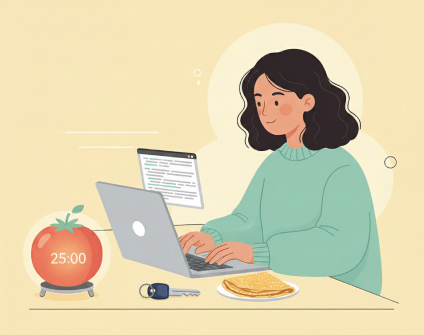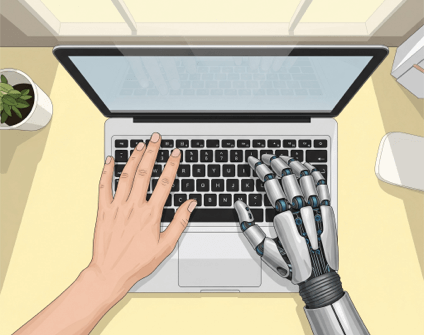Managing small projects can often feel like juggling multiple balls in the air. Whether you’re a freelancer handling various client assignments or someone managing personal projects, staying organized and focused is key to success. Planndu is designed to simplify this process, offering a suite of features to help you stay on top of your tasks efficiently. Here’s how you can leverage these features to manage your small projects better.
Set Status and Priority
Not all tasks are created equal. Some require immediate attention, while others can wait. Planndu lets you set the status and priority for each task, helping you focus on what’s most important. Use the priority setting to differentiate between urgent and non-urgent tasks. This way, you can tackle high-priority tasks first and avoid the stress of last-minute rushes.
How to Find It: When creating or editing a task, you’ll see on bottom bar icons of status (e.g., In Progress, Done) and priority (e.g., High, Medium, Low).

Reminders and Repeat Reminders
Reminders are essential for keeping track of deadlines and regular tasks. Planndu allows you to set one-time reminders and repeat reminders for recurring tasks. Set repeat reminders for tasks you perform regularly, like submitting weekly reports or conducting monthly reviews. This ensures you never miss a beat.
How to Find It: In the task creation or edit screen, you’ll find an option to set a reminder (bell icon). For recurring tasks, select the repeat reminder option and specify the frequency.

Calendar View
Utilize a comprehensive calendar view for a unified perspective on your schedule and tasks. This feature offers daily, weekly, and monthly views to enhance your planning and time management. The calendar view helps you avoid over-committing by clearly displaying all your tasks alongside existing appointments. Regularly update your tasks to ensure all commitments are up-to-date and accurately reflected in your calendar.
How to Find It: Access the calendar screen in the app’s bottom bar. Choose your preferred view by clicking on the options icon on the right side (daily, weekly, or monthly) to start visualizing your tasks and schedule more effectively.

Customizable Pomodoro Focus Timer
The Pomodoro Technique is a time management method that breaks work into intervals, traditionally 25 minutes long, separated by short breaks. Planndu allows you to customize these intervals to fit your working style. Adjust the Pomodoro timer to match your attention span. If you find that you work best in 30-minute bursts, set your timer accordingly. This flexibility can help you maintain productivity throughout the day.
How to Find It: Navigate to the bottom bar of the app and select the Pomodoro timer option. Customize your focus by clicking on the timer and adjusting the focus and break intervals to your preference.

Collaboration
Our collaboration feature allows you to share tasks and projects with others. Clearly define roles and responsibilities within the app to avoid confusion. Regularly update task statuses to keep everyone informed.
How to Find It: Go to the project options and select the collaboration feature. Add team members by entering their email addresses and assign tasks accordingly.

Color Code
Color coding is a visual aid that can help you quickly identify the type or urgency of tasks. Assign different colors to different projects or priority levels to streamline your workflow. You can use bright colors for high-priority tasks and softer hues for less urgent ones. This visual distinction makes it easier to scan your task list and focus on what needs immediate attention.
How to Find It: While setting up a task, choose the color coding on the bottom bar and select your preferred color from the palette.

Checkboxes
Checklists are a simple tool for breaking down tasks into smaller, manageable steps. Planndu’s checkbox feature lets you create checklists within functions. This not only makes tasks seem less daunting but also gives you a sense of accomplishment as you check off each item.
How to Find It: While creating or editing a task, use the check box option to insert checkboxes for subtasks. You can also add numbers (write the number, a dot, and a space) and bullets (write * and space).

Set Duration
Knowing how long a task will take can help you manage your time better. Planndu allows you to set an estimated duration for each task. Be realistic about the time required for each task. Overestimating can lead to procrastination, while underestimating can cause unnecessary stress.
How to Find It: In the task screen, click the bell icon and choose ‘Duration.’ Enter the estimated duration in the field and specify how long you expect the task to take.

Status and Task Statistics
Tracking your progress is crucial for staying motivated. Our app provides statistics on your task completion status and overall productivity. Regularly review your statistics to identify patterns in your productivity. Use this data to adjust your workflow and set realistic goals.
How to Find It: Go to the profile screen in the bottom bar of the app to view detailed reports on your task and status statistics.
Badges
Badges are a fun way to recognize your achievements and milestones. Our app awards badges for various accomplishments, motivating you to stay on track. Aim to collect as many badges as possible by completing tasks and hitting milestones. This gamified approach can make task management more enjoyable.
How to Find It: Check the badges section in the profile screen to see what badges you’ve earned and what goals you need to achieve to unlock more.

Gratitude Journal Template
A gratitude journal helps you focus on positive aspects of your day, which can improve your overall productivity and well-being. Planndu includes a template for this purpose. Spend a few minutes each day jotting down things you’re grateful for. This practice can boost your mood and set a positive tone for your workday.
How to Find It: Click the menu icon on the home screen and choose templates. Under templates, select the gratitude journal option and start filling it out daily.

Managing small projects effectively requires a blend of organization, focus, and motivation. Planndu offers a comprehensive suite of features to help you achieve this balance. From setting priorities to utilizing Pomodoro timers, each feature is designed to improve your productivity and improve your workflow. Download Planndu today and change the way you manage your small projects!