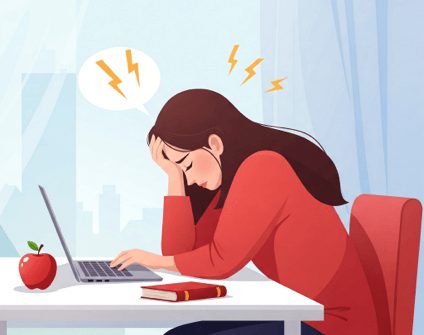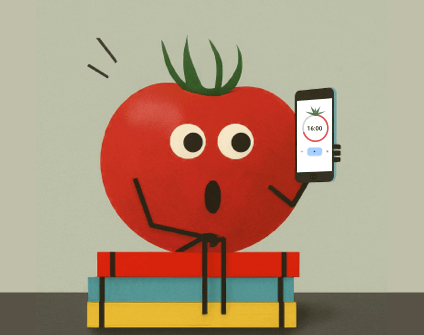In a world that never slows down, staying focused feels like a rare superpower. But your brain already has powerful tools to help you concentrate deeply and work with ease—it just takes a few simple shifts to activate them. From easy tech tricks to mindful habits, these strategies will help you cut through distractions, protect your attention, and tap into your brain’s natural ability to focus like never before. Ready to discover your focus superpower? Let’s dive in.
Hide yourself on Video Calls
That little window showing your own face during video calls can be more distracting than you realize. When you keep looking at yourself, your brain starts worrying about how you look instead of focusing on the conversation. This split attention makes meetings feel tiring and stressful. To fix this, try hiding your self-view—most video apps let you turn off the small window that shows you. This simple step helps you stop overthinking your appearance and lets you concentrate better on what others are saying, leaving you feeling less drained.
At the same time, busy or messy backgrounds on calls also steal your focus. When there’s a lot going on behind someone on screen, your brain tries to process it all without you noticing, making it harder to pay attention. Using a blurred background cuts down distractions by hiding clutter or movement behind you or others. If your app has a blur option, turn it on, especially if your space is busy.

Listen to Your Writing Out Loud
Want to catch more of your mistakes when writing? Try reading your words out loud. When you hear your own voice, your brain processes the information differently than when you just read silently. This makes it easier to spot things like awkward sentences, confusing ideas, or grammar errors you might otherwise miss.
For example, if you’re writing an email or social post and something sounds “off” when you say it out loud, that’s a sign it needs tweaking. Maybe it’s too long, unclear, or doesn’t sound natural. Reading aloud gives you that instant feedback your eyes alone might ignore.
Switch to 40Hz Binaural Beats
Lo-fi beats are nice for background tasks, but when you need serious focus, like writing, analyzing, or problem-solving—40Hz binaural beats can really help. These sounds play slightly different tones in each ear, which guides your brain into a calm and focused state.
Search for 40Hz binaural beats and let the sound play while you work on something that requires brainpower. Make sure you use headphones, not speakers, so the effect works properly.
Common mistakes to avoid:
- Don’t multitask while listening—focus on one deep task for the best results.
- Avoid low-quality videos that don’t clearly state “40Hz” in the title or description.
- Skip binaural beats if you’re feeling anxious or overstimulated; choose more relaxing options like alpha or theta beats instead.

Turn Your Lock Screen Into a Coach
You probably check your phone dozens of times a day. Instead of just seeing a pretty picture, why not use that moment to help yourself stay on track? Change your lock screen to a simple reminder like “No Twitter Until 4pm” or “Break = Walk, Not Scroll.” This little nudge can stop you from falling into endless scrolling and help you make better choices.
When you see that message right before unlocking your phone, it’s like a quick reminder to pause and think: Do I really want to waste time on social media, or should I do something.
Try it yourself—pick one habit you want to improve, put a clear reminder on your lock screen, and watch how those small moments add up to big changes. You’ll feel more in control of your time and less pulled into mindless scrolling.
Switch Your Phone to Grayscale
Ever notice how your phone seems impossible to put down? That’s not a coincidence. The bright red notification dots, colorful app icons, and glowing screens are all designed to grab your attention and keep you scrolling. They trigger little hits of dopamine—your brain’s reward chemical—which makes it hard to look away.
Here’s a simple fix: turn your screen to grayscale. With all the color stripped away, your phone instantly becomes less exciting—and that’s a good thing. You’ll find yourself checking apps like Instagram or TikTok less often because they just don’t look as appealing anymore.
This trick is especially helpful if you catch yourself opening your phone without even thinking, or if you’re trying to stay focused during work or study time. For example, if you usually grab your phone out of habit while watching TV or waiting in line, grayscale can break that automatic urge.
How to turn on grayscale:
- iPhone: Settings → Accessibility → Display & Text Size → Color Filters → Grayscale
- Android: Settings → Digital Wellbeing → Wind Down → Grayscale
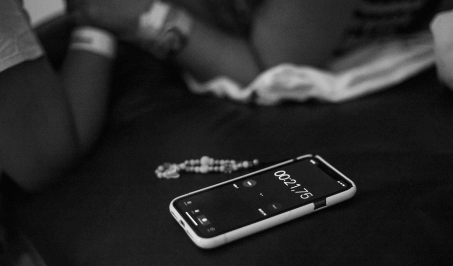
Say What’s Pulling You Off Track
It might feel a little awkward at first, but putting your distractions or emotions into words can actually help you stay in control. For example, simply saying, “I really want to check Instagram right now,” gives your brain a moment to pause. Instead of automatically reaching for your phone, you create space to make a better choice—like finishing your task or taking a quick walk.
This trick works because naming what you’re feeling, even with just one word like “bored,” “anxious,” or “restless”—helps calm the emotional part of your brain and activates the part that handles focus and decision-making. It’s a simple way to shift from reacting on autopilot to responding with intention.
Next time you’re distracted, just name it. Say it quietly to yourself or even write it down. Then ask, “What do I want to do instead?” You’ll be surprised how much more in control you feel.
Most of us move through the day on autopilot, guided by buzzing notifications and glowing screens. Without realizing it, our time and attention get shaped by default settings that don’t support how we actually want to live or work. But small, intentional changes—like muting distractions or rethinking how and when you use certain apps—can shift everything. Each step you take is a reminder that you’re in control, choosing what truly deserves your focus.