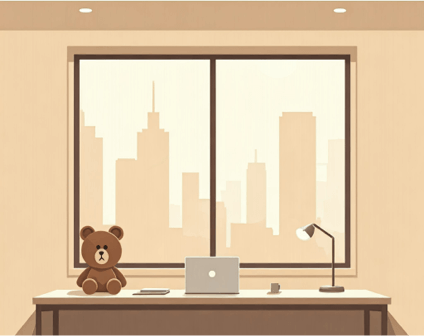Reminders are powerful tools that help you manage your busy life. By using reminders strategically, you can boost your productivity and maintain a well-organized workflow. In this blog, we’ll explore how to maximize the benefits of reminders, from setting them up effectively to integrating them into your daily routine, so you can stay on top of your tasks with ease and confidence.
The Evolution of Reminders
Reminders have been around in some form for centuries, long before the advent of digital technology. In the past, people used simple tools like knots on a string, handwritten notes, or even marking calendars to keep track of important tasks and events. These early methods were all about creating a visual or physical cue to jog the memory, helping individuals remember what they needed to do. Over time, as our lives became more complex and busy, the need for more efficient ways to manage tasks grew, leading to the development of more sophisticated reminder systems.
In the late 20th century, the introduction of personal computers and mobile devices allowed for the creation of digital calendars and task management apps. These tools made it easier to set and manage reminders, offering features like automatic alerts and recurring notifications. As smartphones became more prevalent, reminders became even more accessible, and integrated into our daily lives through apps and virtual assistants. Today, reminders are not just about remembering tasks—they’re about optimizing productivity and helping people navigate their increasingly busy lives more easily.

Tips for Effective Reminder Use
To maximize the benefits of reminders, consider these best practices:
1. Be specific: Instead of vague reminders like “Work on a project,” use detailed descriptions such as “Review and edit project proposal for 30 minutes.”
2. Set realistic timeframes: Allow enough time between reminders and deadlines to complete tasks without unnecessary stress.
3. Use location-based reminders: Many apps allow you to set reminders triggered when you arrive at or leave specific locations.
4. Prioritize: Not everything needs a reminder. Focus on critical tasks and important deadlines.
5. Review and adjust: Regularly evaluate your reminder system and adjust as needed to ensure it remains effective.
6. Combine with other productivity techniques: Use reminders in conjunction with methods like time-blocking or the Pomodoro Technique for enhanced results.
7. Use different reminder types: Experiment with various reminder formats (e.g., push notifications, emails, or calendar alerts) to find what works best for you.

Achieve More with Planndu’s Reminder System
Planndu takes reminders to the next level with two powerful features: standard reminders and repeat reminders. Let’s explore how to use these effectively:
Standard Reminders
Standard reminders are perfect for one-time tasks or events. Here’s how to make the most of them:
– Set clear due dates and times. Be precise about when you need to complete a task.
– Add context by including relevant details in the reminder description. This ensures you have the necessary information when the reminder pops up.
– Use tags or categories to organize your reminders by project, priority, or context. This helps you easily filter and focus on what’s most important.
– Set multiple reminders for critical tasks. Consider setting a series of reminders leading up to the due date to ensure nothing slips through the cracks.

Repeat Reminders
Repeat reminders are ideal for recurring tasks, habits you’re trying to build, or regular maintenance activities. Here’s how to leverage them effectively:
– Choose the right frequency. Our app allows you to set daily, weekly, monthly, or custom repeat intervals, so select the one that best fits your task.
– Use smart scheduling. For tasks that don’t need to be done on specific days, like cleaning the fridge, set them to repeat every X days after completion rather than on fixed dates.
– Set end dates or number of occurrences. For projects or habits with a defined timeline, specify when the repeated reminder should stop.
– Adjust as needed. As your routines change, don’t hesitate to modify the frequency or timing of repeat reminders.
– Combine with standard reminders. For important recurring events, supplement repeat reminders with one-time reminders for specific preparations.

To get the most out of Planndu’s reminder features, consider this step-by-step approach:
1. Brain dump: List all recurring tasks, upcoming deadlines, and habits you want to build.
2. Categorize: Group these items by frequency (daily, weekly, monthly, etc.) and type (work, personal, health, etc.).
3. Set up repeat reminders: Start with your recurring tasks, setting appropriate intervals and times.
4. Add one-time reminders: Input important deadlines and events as standard reminders.
5. Review and refine: After a week or two, assess which reminders are helpful and which need adjustment.
6. Gradually expand: As you get comfortable with the system, add more reminders for less critical but still important tasks.
The key to success with reminders is striking the right balance—setting enough to keep you informed and on schedule, but not so many that they become overwhelming or easy to dismiss. With practice and a thoughtful approach, you’ll create a reminder system that enhances your productivity and helps you achieve your goals more efficiently. Download Planndu today and start taking control of your tasks like never before.