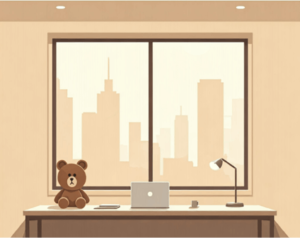Maintaining productivity and staying organized can be quite difficult in our increasingly hectic lives. Fortunately, task management apps offer a solution. These robust tools enable you to simplify your workflow, prioritize your tasks, keep track of deadlines, and monitor your progress toward achieving your goals. Using a task management app has transformed my work, allowing me to handle multiple projects without feeling overwhelmed. Let’s explore how these apps can revolutionize your efficiency, complete with actionable tips and illustrative examples to help you maximize their benefits.
Breaking Down Complex Tasks with Ease
One of the most daunting aspects of any large project is its sheer scope. Task management apps excel at breaking down complex tasks into manageable subtasks, making your workload less overwhelming and helping you set achievable goals. When I was tasked with writing a comprehensive blog post on sustainable living, the sheer amount of research and writing required seemed insurmountable. Using my task management app, I broke the project down into categories:
– Topic research and outline creation
– Content writing and structuring
– Editing and peer review process
– Visual element selection and design
– SEO optimization and publication
Tip: When breaking down large projects, aim for subtasks that can be completed in 1-2 hours. This makes it easier to fit tasks into your daily schedule and provides a sense of accomplishment as you check items off your list.

Collaborating with Your Team Effortlessly
Task management apps shine when it comes to team collaboration. They allow you to assign tasks, set deadlines, and track progress across your entire team, ensuring everyone is aligned and working efficiently. In a recent marketing campaign, our team used a task management app to coordinate efforts:
– Content creation tasks were assigned to writers with specific deadlines
– Graphic designers received briefs for visual assets
– Social media managers had a clear schedule for post-timing
– The project manager could oversee all activities and identify potential bottlenecks
Tip: Regularly review team tasks and progress in weekly meetings. This keeps everyone accountable and allows for quick problem-solving if any issues arise.

Never Miss a Deadline with Reminders
One of the standout features of task management apps is their reminder function. These notifications ensure you never forget an important task or miss a crucial deadline. I used to rely on my memory or scattered Post-it notes to remember important dates. Inevitably, things would slip through the cracks. Now, I set reminders for everything from project milestones to recurring administrative tasks in Planndu. This system has dramatically reduced my stress levels and improved my reliability.
Tip: Don’t just set reminders for deadlines. Use them to prompt you to start tasks well in advance, allowing buffer time for unexpected challenges.
Simplifying Your Workflow with Templates
Repetitive tasks can be time-consuming and monotonous. Task management apps simplify this by allowing you to create templates for recurring tasks. For example, if you have a weekly report to compile, you can create a template that includes all the necessary steps. Each week, you can use this template to ensure you don’t miss any details, making the process quicker and more efficient.
Tip: Review and refine your templates periodically. As processes evolve, your templates should too.

Track Progress with Reporting Capabilities
Many task management apps offer robust reporting features that provide valuable insights into your work patterns and productivity levels. By analyzing my app’s reports, I realized I was most productive in the mornings but often got bogged down with meetings in the afternoon. This insight led me to restructure my day, blocking out mornings for focused work and scheduling meetings later in the day. The result was a noticeable increase in my overall productivity.
Integrating with Other Tools for a Seamless Workflow
Modern task management apps often integrate with other productivity tools like calendars, email clients, and cloud storage services. This integration creates a cohesive ecosystem where all your work tools communicate effectively. By integrating my task management app with my calendar and email, I’ve created a streamlined workflow:
– Tasks automatically appear in my calendar based on their due dates
– Emails can be converted into tasks with a single click
– Files related to specific tasks are easily accessible through cloud storage integration
This level of integration means less time switching between apps and more time focused on actual work.
Personalizing Your Task Management Experience
Everyone has a unique work style, and the best task management apps offer customization options to suit individual preferences. After experimenting with various layouts, I found that a Kanban board view works best for me. I use columns for “To Do,” “In Progress,” and “Completed,” with color-coding for different project categories. This visual representation helps me quickly grasp my current workload and progress.
As with any tool, the key to success lies in consistent use and adaptation to your specific needs. Start by choosing an app that aligns with your work style and gradually incorporate it into your daily routine. You may experience a learning curve initially, but the long-term benefits in terms of increased productivity and reduced stress are invaluable.